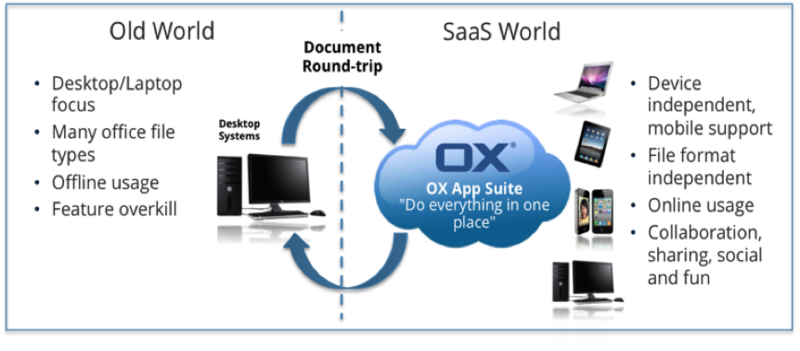Product FAQ
How does OX App Suite compare to OX6?
While the web frontend of OX App Suite is completely different from OX 6, the 7.8.0 release of OX App Suite is broadly comparable to OX6 in terms of features and functionality.
Note: When there is no direct equivalent there is often an alternative in the form of a similar or enhanced option.
When will the OX App Store be ready?
Open-Xchange has not formally announced when OX App Store will be available.
What other up-sell functionality does OX App Suite Offer?
Currently OX App Suite offers a number of upsell possibilities, these include:
- In-app upselling – greyed out items in the menu are clickable and bring up a customizable window – for example allowing automatic upgrade or customer defined promotions.
- In email advertising.
- Portal based advertising and promotions. (Widgets)
For those interested a technical description of upsell capabilities can be found: Here
Can I download packages for test and evaluation purposes?
A free version of OX App Suite is available for anybody to download. See here. A time-limited key is available to those people wishing to evaluate the features and functionality that are only available in the commercial version.
How do I get the mobile UI?
The mobile UI is available as standard and does not require a separate url. Just open the normal url on your device browser.
Is there a separate mobile for UI for OX App Suite?
No, OX App Suite does not need a separate mobile app as it has a responsive design, which has been enhanced and optimized for mobile use with the release of 7.4.0.
Please note: The "Mobile Web Interface" that was available for OX 6 is not supported for OX App Suite.
Which UI runs with which backend?
There are many possible combinations, however the only supported and tested option is on the current released version.
What exactly is the community version and how does it differ from the commercial version?
The community version of OX App Suite is a fully functioning version of the OX App Suite, but differs in three key ways:
- It does not come with support
- It does not come with commercial packages
- No public patches
- Packages for unsupported platforms will be available soon
Why can I not get the Document Viewer with the free version?
OX Document Viewer is not available as part of the free version of OX App Suite. If you wish to use OX Document Viewer you will need to upgrade to the commercial version.
What is OX Text?
OX Text is a text editor which enables web-based, collaborative word processing. Uniquely OX Text provides a seamless document Round-trip. It is compatible with MS Office and OpenOffice. More detailed information on the features and functionality of OX Text can be found: Here
What are the key benefits of OX Text?
- Online word processing
- More efficient collaboration
- Reduced complexity
- Increased productivity
- Greater focus on content
- Fully integrated with OX App Suite
- Anytime, anywhere access
- Compatible with Microsoft Office and OpenOffice
- Lower software licensing costs
What file formats are supported?
OX Text supports the following file formats for text import: doc, dot, rtf, docx, docm, dotx, dotm, odt.
We then convert them into HTML and SVG for your viewing pleasure on all devices and most browsers.
Why does OX Text not support a specific feature such as “xyz”?
It was not a design goal of OX Text to copy all the features available in other office suites. If a feature is missing in OX Text, that you love, feel free to use it in your Desktop product. We believe user experience is key, not feature-richness.
Also please keep in mind that OX Text is a new product. Some features have not yet been implemented but that does not mean you cannot include things like headers and footers in your documents. These elements might not be visible (or might appear as an placeholder) in OX Text but when you download the document back to your Desktop editor, all elements will be visible again.
What does interoperability mean for the user?
All Desktop word processors have problems to work with a foreign file format. Although open document standards like OOXML and ODF did a great job in giving users back information ownership and long-term access to their documents, they have not solved the interoperability problem, the ability to work together with different office products. The document Round-trip between two different word processors is still a problem. Documents don't look the same when they are imported and exported to another product. OX Text solved this problem.
Does OX Text come with a new file format?
No, we have not introduced a new format the files remain unchanged. What are your plans for Spreadsheets and Presentations? These products are an integral part of Ox Documents. OX Spreadsheet and OX Presentations are under development at the moment, please check the roadmap for more information.
Can end users exchange documents with other users using Microsoft Office?
Yes. OX Text is file-compatible with Microsoft Office and OpenOffice
Which devices can be used?
End users can use any device, including rich clients (Windows desktops and notebooks), thin clients and even tablets and smartphones. The only requirement is an HTML5 compatible browser and – at least today – a network connection
What is Round-Trip editing?
Legacy documents created with some editors often embed power features not recognized by many other text editors. This is not a problem for OX Text as it has been designed with “round trip” functionality.
Round trip lets you upload any document into OX Text and start working with it. When a document contains features such as Smart Art or Charts, they might not appear or are simply replaced with a placeholder. The document can then be worked upon, even in teams and online. Later, when finished, the document can again be downloaded. When it is then reopened in its native editor you find nothing is lost: the new edits are there, the power functions are also still there and working, even the formatting is completely intact. OX Text never damages your valuable work even if it does not understand it.
Note: Round-trip editing only works with modern OOXML (.docx) or ODF (.odt) file formats. All old Microsoft Office Binary Formats (.doc) are converted to one of the modern XML formats first.
What is OX Documents and when will it be available?
OX Documents comprises of:
- OX Text
- OX Spreadsheet
- OX Presentation
OX Text and OX Spreadsheets have already launched and are available as an integral part of OX App Suite. OX Presentations is expected to launch in 2016.
Is Change Tracking in OX Text compatible with Microsoft Office?
Yes, documents with changes made using Microsoft Office’s track changes functionality carry over in OX Text and vice versa. Changes made in OX Text also show up as tracked changes when opened in Microsoft Office.
Can I edit documents in OX Text on Android?
Due to some browser issues with incorrect keyboard handling, OX Text was only supported in Read-only mode on Android. With the latest release of OX Text document editing is also supported in an experimental status. The latest Chrome browser (#38) and Android 4.1 (and above) is required. In addition users need to disable automatic correction, gesture typing and suggestions for their soft/virtual keyboard. Note: Only Western language are supported with this release.
Is OX Text available as a stand-alone product for use outside of OX App Suite?
No. There are no plans to do this at the moment.
How do I get OX Text?
You need to buy OX Text separately as an upgrade to OX App Suite. A download key is available on request. OX Text for OX App Suite for UCS is available in the Univention App Center. Please check the UMC module App Center for the installation of the OX Text at your already available environment.
Further technical FAQ's are available here http://sdb.open-xchange.com/faq!
Is Open-Xchange an Open Source company?
Open-Xchange is an Open-Source company. We distribute our software openly, including usage rights and source code.
At the same time we are a commercial entity and need to protect both our partners' and our own business against competition (this is the reason for the non-commercial use clause in the CC license). We think we do a great job of balancing the sometimes-conflicting requirements, but we realize that we will not be able to please everybody all the time.
Under what license do you release your products?
We have licensed our backend under a GPL2 license and our frontend under a CC BY-SA-NC license. In addition we use some 3rd Party components in the backend and frontend. Further information about the different licenses for these components can be found here: https://www.open-xchange.com/terms-and-conditions
This means that our software is free for non-commercial use – you can look at our source code, customize it if you like and even redistribute it as long as you do not sell it. For commercial use, and for service and support, you require a license key to download and install OX App Suite packages. Packages for both supported (commercial) and unsupported (non-commercial) platforms are available for download from Open-Xchange. Instructions on how to download and install OX App Suite can be found here: http://oxpedia.org/wiki/index.php?title=AppSuite:Main_Page_AppSuite#quickinstall
Our source code is available for anybody to download from GIT: http://git.open-xchange.com/
What does this mean for OX Text?
OX Text is also available under a CC BY-SA-NC license.
Details of how to download and install OX Text source code can be found here: http://oxpedia.org/wiki/index.php?title=AppSuite:Text_Installation_Guide
Packages for major platforms can be downloaded from software.open-xchange.com as they become available.
Please note: OX Text packages for commercial use, (i.e. for re-distribution for a fee) and for service and support, are only available with a valid license key. Although OX Text is an integral part of OX App Suite it is not available as part of the standard OX App Suite offering. Customers should contact their Open-Xchange Account Manager for further information and pricing.
Is CC BY-SA-NC an Open Source license accepted by the OSI?
No. As we mentioned we use a CC BY-SA-NC license for our front end and the limitation set by “NC” is not compatible with the OSI definition of Open Source.
The back end GPL2 license has no such restrictions.
What is OX Drive?
OX Drive allows users to synchronize and share files and folders from the desktop and from their mobile devices.
OX Drive is available through the browser as part of OX App Suite. OX Drive clients are available for Windows, OSX, iOS and Android and allow users to synchronize files between their PC’s, Notebooks and Mobile Devices and OX App Suite.
What are the requirements for OX Drive clients?
- OX Drive for Windows requires the latest Versions of Windows 7, Windows 8.
- OX Drive for Mac OS requires at Mac OS X 10.9 (Mavericks) or Mac OS X 10.10 (Yosemite)
- OX Drive for iOS requires an Apple iPhone on iOS 7 / iOS 8 or an Apple iPad on iOS 7 / iOS 8
- OX Drive for Android requires a Smartphone on Android 4.1 or later or Tablets on Android 4.1 or later
How do I install OX Drive?
Download and install the correct OX Drive client for your mobile device and follow the instructions in the Wizard. Be prepared to enter the server URL and your credentials for the server.
This is currently only possible from the web UI of OX App Suite. In the windows client (if the shell extension is installed) you can right click on a file/folder and click "Open in OX AppSuite" which opens the web UI of OX App Suite for you. In the web UI of OX App Suite you have the option "Share folder" or "Share this file option" - both will create a unique link that can be sent out to any external user.
I installed OX Drive ... what's next?
On Windows you can easily enter the OX Drive folder by right clicking on the OX Drive tray icon and choosing "Open OX Drive folder". This opens the windows explorer. Maybe you can already see some files and folders that are synchronized. You can now add, change or remove files and folders normally.
I deleted a file, how to get it back?
If the version of OX App Suite supports versioning you can just open earlier version in the OX App Suite web UI. Click on a file and in the detailed view you can click on "Show version history" where you have the option to download earlier versions.
Some files are missing, where can I find them?
Technically speaking, there are some cases when a file does not get synchronized immediately because it's still being modified. This is normally true for office documents. As soon as the document gets released it will be synchronized. But there are also some cases that the file is ignored by OX Drive because of the filename contains one or of the following reserved characters:
- < (less than)
- > (greater than)
- : (colon)
- ” (double quote)
- / (forward slash)
- \ (backslash)
- | (vertical bar or pipe)
- ? (question mark)
- * (asterisk)
- Characters whose integer representations are in the range from 0 through 31
- The last character is a . (dot) or ' ' (space)
- It's case-invariant name without an optional extension matches one of the reserved names CON, PRN, AUX, NUL, COM1, COM2, COM3, COM4, COM5, COM6, COM7, COM8, COM9, LPT1, LPT2, LPT3, LPT4, LPT5, LPT6, LPT7, LPT8, or LPT9
- It consists solely of whitespace characters
In addition folders have some more reserved conditions:
- The last character of any subpath (i.e. the last part of the whole path or the part preceding the separator character /) is a . (dot) or ' ' (space)
- It not equals the root path /, but ends with a / (forward slash) character
- It contains two or more consecutive / (forward slash) characters
Unfortunately there are more constraints: The maximum allowed length for some path segments, i.e. the parts between forward slashes (/) in directory and filenames, is restricted to 255 characters. Synchronizing a file or directory version that contains path segments longer than this limit leads to those versions being put into quarantine.
What is OX Messenger?
OX Messenger is a complete text, voice and video real time communication Service for OX App Suite. It is fully integrated into OX App Suite with close links to other apps such as OX Documents. The solution is based on the latest web-standards such as WebRTC, HTML 5 and Websockets and provides a single responsive interface that automatically optimizes the UI for desktops to provide a seamless and unified communication experience for users.
Why should Service Provider use OX Messenger? What is unique?
OX Messenger works with industry standard protocols such as SSL, XMPP, SIP and RTP to enhance OX App Suite core applications with advanced real-time communication capabilities. OX Messenger is built to provide maximum performance, resilience and horizontal scalability. Traditional open source XMPP servers struggle to meet real industry demands. OX Messenger uses a new JAIN SLEE based XMPP Server that provides outstanding performance. The OX Messenger Gateway creates and enables communication between parties, but when possible it hands off the communication to a peer-to-peer protocol. This maximizes performance, reduces latency and increases both quality and privacy.
What are the key benefits of OX Messenger
- The user interface is based on latest web-standards; such as WebRTC, HTML 5 and Websockets.
- It provides a single responsive interface that automatically optimizes the UI for laptops and desktops.
- It enhances OX App Suite core applications with advanced real-time communication capabilities.
- OX Messenger works with industry standard protocols such as SSL, XMPP, SIP and RTP.
- It provides a seamless and unified communication experience to customers and end users.
- Go to market rapidly with a complete hosted or hybrid solution, depending on your business model.
What’s new in OX App Suite v7.6.0?
OX App Suite v7.6.0 contains many changes and improvements. Most noticeable is the redesign of the user interface to give an attractive, easy-to-use, contemporary look and feel. This includes improved handling of different drop down menus, an updated toolbar concept, new color schemes, the introduction of new email views (Horizontal, list and compact), new search functionality, new attachment preview, improved thread view and OX calendar improvements.
This is just a small sampling of the many new and improved features of OX App Suite v7.6.0, to find out more please see this detailed list of changes: http://software.open-xchange.com/products/appsuite/doc/Feature_Overview_OXAppSuite_OXDocuments_7_6_0.pdf
What is new in OX App Suite v7.6.1?
OX App Suite 7.6.1 is a minor release that contains a number of tweaks and enhancements.
These include:
- Improvements to the search function
- The introduction of an archive folder
- A new folder tree structure
For more information on these and other changes please refer to this document: http://software.open-xchange.com/products/appsuite/doc/Feature_Overview_OXAppSuite_7_6_1.pdf
What’s new in OX Text and OX Spreadsheets?
OX Text and OX Spreadsheets reflect the new UI design of OX App Suite and direct links to both the apps are now part of the top menu bar. Also new is the landing page for both apps which provides a document oriented view of recently used documents and templates. There are many other changes including charts and performance enhancements for OX Spreadsheets and a new page view and collaboration enhancements for OX Text. For a full list please see here: http://software.open-xchange.com/products/appsuite/doc/Feature_Overview_OXAppSuite_OXDocuments_7_6_0.pdf
What's new in OX App Suite v7.8.0 and OX Documents v7.8.0?
With OX App Suite v7.8.0 and OX Documents v7.8.0, Open-Xchange has made significant improvements to the overall design concept, improving navigation and helping users maximize the benefits of the App Suite interface.
- Sharing, Guest mode and Publication Concept: OX App Suite v7.8.0 introduces a new way to collaborate and share content with both internal and external users. This new feature replaces and greatly improves on the previous publication & subscription mechanism. OX App Suite users can now work together with external users with a new “guest mode”. This gives external users access to a limited OX App Suite user interface in order to work/collaborate on content such as folders, files (read & write), contacts (read), task (read) and appointments (read).
- OX Drive - New Look & Feel: The OX Drive web frontend has also been enhanced. A new content viewer, with enhanced functionality, is now available. This includes folder navigation with breadcrumb and many other enhancements.
- OX Calendar - New Design-Level: OX Calendar has benefitted from many new design and usability updates. The design changes have made the calendar much more readable and easier to use. In addition OX App Suite v7.8.0 introduces multiple “Time Zone” support and the ability to “Colorize” appointments, folders and whole calendars.
- OX Mail - Improved usability for all Situations: OX Mail has also benefitted from many new updates including a new compose dialog. This new dialog, among other features, provides users with the ability to move recipients between the To and Cc fields using drag and drop.
- Upsell, Metrics and Platform Support: In addition to the new, end-user oriented, UI features this version of OX App Suite also comes with many new technical and customer focused enhancements. This includes the next level of upsell, metrics and official support for the latest platforms.
- OX Text - Headers and Footers: Headers and footers are often used in longer documents to keep them organized and make them easier to read. With this release of OX Text it is now possible to edit or create headers and footers.
- OX Spreadsheet - Function Wizard and Conditional Formatting: With this version OX Spreadsheet now provides some new usability features like a function wizard or conditional formatting.
- Present Online: OX Documents introduces a new way to work with existing PowerPoint presentations.
A more detailed overview of all the improvements to OX App Suite, Open-Xchange Server 6 backend and OX Documents can be found at: https://www.open-xchange.com/en/products/ox-app-suite-7-8
What is new functionality OX Presenter inside OX Documents?
OX Documents introduces a new way to work with PowerPoint presentations. Users can now present presentations online using the OX Presenter app and broadcast their PowerPoint slides over the web. Remote users can then follow along in their web browser.
- Face-to-face Meetings - A presentation can be presented locally in full screen mode. Simply click through the presentation as usual. It is also remote control compatible.
- Remote Presentation - Simply share the presentation URL with all the participants. This works with OX App Suite users directly or for non-OX App Suite users using the sharing mode. Then the presenter enters Presenter Mode. This shows the current and the next slide. The ‘audience’ then see the presentation as usual after joining the presentation.
- Using a Mobile Device as a Remote Control - A presenter can start a remote presentation on a mobile device and join the presentation on their laptop that is plugged into a projector. The presenter can now use their mobile device for navigating while the laptop projects the slides full screen.