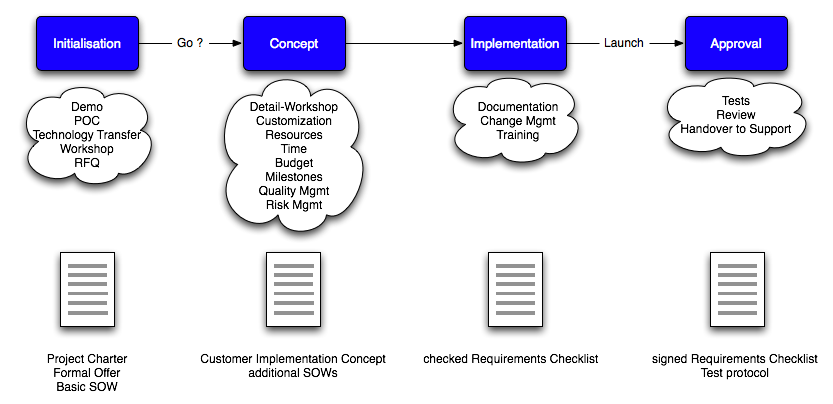ProfServProjects: Difference between revisions
Karsten.will (talk | contribs) |
Karsten.will (talk | contribs) |
||
| Line 9: | Line 9: | ||
** determine customer´s goals (replace webmail? operating parallel to MS Exchange?) | ** determine customer´s goals (replace webmail? operating parallel to MS Exchange?) | ||
** OX USPs: Fast even with many mails, drag-n-drop in the browser, syncing with many different clients, social, upsell | ** OX USPs: Fast even with many mails, drag-n-drop in the browser, syncing with many different clients, social, upsell | ||
** demo-systems could be ox.io, ox6-dev.open-xchange.com, own VM -> 2 users and some data are needed | |||
* Architecure Overview | * Architecure Overview | ||
** Integration with customer systems instead of out-of-the-box (provisioning, mailsystem [none is included!], CPanel, PBA/POA, Plesk) | ** Integration with customer systems instead of out-of-the-box (provisioning, mailsystem [none is included!], CPanel, PBA/POA, Plesk) | ||
| Line 15: | Line 16: | ||
** scales horizontally as well as vertically. Cluster size is entirely choseable, multiple tenants on one system -> "server density" | ** scales horizontally as well as vertically. Cluster size is entirely choseable, multiple tenants on one system -> "server density" | ||
** show examples for [[OX_HE_Tutorial_10K|10K users]], [[OX_HE_Tutorial_100K|100K users]], [[OX_HE_Tutorial_1M|1M users]] | ** show examples for [[OX_HE_Tutorial_10K|10K users]], [[OX_HE_Tutorial_100K|100K users]], [[OX_HE_Tutorial_1M|1M users]] | ||
** APIs (HTTP, SOAP, RMI, ex- and import) | |||
** whitelabeling for GUI, Outlook, OutlookInstaller, MobileGUI (branding, theming, detailed configuration with ConfigCascade) | |||
** | |||
==Resulting Documents== | ==Resulting Documents== | ||
Revision as of 11:08, 18 October 2011
This page aims to give a detailed overview of customer-projects accompanied by the Open-Xchange professional services team: The different phases and decisions as well as the documents necessary to accompany this process are listed here.
The following diagram gives a birds-eye view of the whole process:
Initialisation
What happens in this phase?
During this phase the product gets demoed and the doability of the project is checked. After this phase a detailed offer is made and the customer decides whether to start the project or not ("Go / No-Go").
- Technical Demo (webcast or on-site)
- presentation of the product including all features relevant to the customer
- determine customer´s goals (replace webmail? operating parallel to MS Exchange?)
- OX USPs: Fast even with many mails, drag-n-drop in the browser, syncing with many different clients, social, upsell
- demo-systems could be ox.io, ox6-dev.open-xchange.com, own VM -> 2 users and some data are needed
- Architecure Overview
- Integration with customer systems instead of out-of-the-box (provisioning, mailsystem [none is included!], CPanel, PBA/POA, Plesk)
- There are many ways to OX and its data. Broad range of supported devices and browsers
- Java, no proprietary formats or protocols, Apache, MySQL
- scales horizontally as well as vertically. Cluster size is entirely choseable, multiple tenants on one system -> "server density"
- show examples for 10K users, 100K users, 1M users
- APIs (HTTP, SOAP, RMI, ex- and import)
- whitelabeling for GUI, Outlook, OutlookInstaller, MobileGUI (branding, theming, detailed configuration with ConfigCascade)
Resulting Documents
If there is a template available for this type of document it is linked via its title.
- Project Charter
- Formal Offer
- Basic SOW
Concept
What happens in this phase?
Resulting Documents
If there is a template available for this type of document it is linked via its title.
- Customer Implementation Concept
- several SOWs (preferrably one per topic)
Implementation
What happens in this phase?
Resulting Documents
If there is a template available for this type of document it is linked via its title.
- checked Requirements Checklist
Approval
What happens in this phase?
Resulting Documents
If there is a template available for this type of document it is linked via its title.
- signed Requirements Checklist
- Test protocol