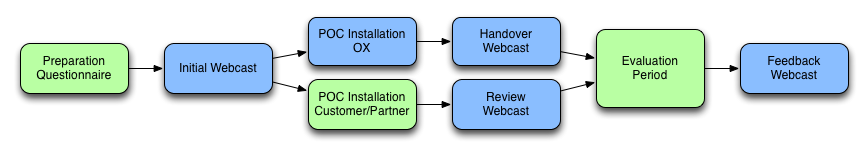EvaluationBestPractice: Difference between revisions
No edit summary |
|||
| (5 intermediate revisions by 3 users not shown) | |||
| Line 2: | Line 2: | ||
<div style="min-width 840px;">[[File:presales-process.png]]</div><br> | <div style="min-width 840px;">[[File:presales-process.png]]</div><br> | ||
The diagram shows the different steps to be taken, the color coding shows the responsibility for each step. | The diagram shows the different steps to be taken, the color coding shows the responsibility for each step: blue steps will be driven by OX, green ones by the partner/customer. | ||
= Preparation / Questionnaire = | = Preparation / Questionnaire = | ||
| Line 11: | Line 11: | ||
This understanding is necessary to prepare the initial webcasts efficiently and to provide the necessary specialized know-how, as well as to find the recommended solution and architecture. | This understanding is necessary to prepare the initial webcasts efficiently and to provide the necessary specialized know-how, as well as to find the recommended solution and architecture. | ||
Please download the questionnaire [https://ox6-dev.open-xchange.com/publications/files/1/projectTemplates/4497/current?secret=30e01261e422f9ec9b0af51b0d3319e2 here]. | |||
= Initial Webcast = | = Initial Webcast = | ||
| Line 44: | Line 44: | ||
= Evaluation Period = | = Evaluation Period = | ||
During this time the partner / customer evaluates whether Open-Xchange fits his needs and his environment. | |||
= Feedback Webcast = | = Feedback Webcast = | ||
(approx. 4 weeks later) | (approx. 4 weeks later) | ||
Latest revision as of 11:07, 21 February 2012
This article outlines the best practice process to evaluate the OX product efficiently. We recommend to follow these steps to achieve the best possible evaluation experience in a reasonable timeframe.
The diagram shows the different steps to be taken, the color coding shows the responsibility for each step: blue steps will be driven by OX, green ones by the partner/customer.
Preparation / Questionnaire
To support the initial assessment of the environment and the requirements, it is recommended to use the following questionnaire as a guideline.
This questionnaire helps Open-Xchange to initially understand the requirements and the environment in which the product will be used from a business standpoint as well as from a technical view.
This understanding is necessary to prepare the initial webcasts efficiently and to provide the necessary specialized know-how, as well as to find the recommended solution and architecture.
Please download the questionnaire here.
Initial Webcast
An initial webcast will be held with a combination of product focusing people as well as technical people.
Goal of the webcast is to deliver a basic understanding of the products capabilities and the basic technical understanding. It is important, that all stakeholders in the process have a common knowledge of the product before each group of specialists dives deeper into the
The basic agenda of the webcast is as follows and will be adapted following the results from the questionnaire:
- Product Positioning and Demo
- Architecture Overview
- Documentation and Self-Service Overview
- Proof Of Concept (POC) installation planning
POC Installation
The goal of a POC installation is, to provide a single-server OX system in the existing target-environment for evaluation purpose. It will be connected to mail-accounts already existing in the target environment and will be administered manually.
(insert Link to article describing POC Requirements / Deliverables)
There are two possibilities to achieve the goal: the POC can be installed remotely by OX personnel or by the partner/customer himself.
1. Installation by partner/customer
- The POC will be installed following the mandatory steps in the article OX_HE_Tutorial_10K, with the exception, that the storage will be on the local machine.
- After the installation, a review webcast will be held with OX technical people to verify the installation and give some additional hints how to use it
2. Installation by OX
- The requirements for the installation will be fulfilled by partner/customer
- OX personell will do the installation remotely on the prepared machine
- After the installation, a handover webcast will be held to explain the installation and give some additional hints how to use it
Evaluation Period
During this time the partner / customer evaluates whether Open-Xchange fits his needs and his environment.
Feedback Webcast
(approx. 4 weeks later)